- How To Run As Administrator On Mac
- Admin Account Mac
- Create New Administrator Account Mac
- Mac Administrator Password
How to Create a New User Account if You Cannot Access Your Admin Account
Feb 15, 2020 An administrator account has the same basic capabilities as a standard user account, including its own Home folder, desktop, backgrounds, preferences, Music, bookmarks, Messages accounts, Address Book/Contacts, and other account features.Setting an administrator account apart is its elevated privilege levels. Administrators can change system preferences that control how the Mac. Aug 29, 2013 This video shows you how to crack into a Mac system without needing any passwords. With this you can make yourself an account. Or you can delete other accounts with passwords. Thanks for Watching. I found out something AWESOME!!! In windows xp, To hack an admin password, resart your computer, click f8 just before the windows xp logo shows, start the computer in safe mode with command prompt, once started click on the name ADMINISTATOR(if it has domain, write it in without password), then in the cmd prompt, write net user, once you have written it in, look for the account you want to. From there we can hack the administrator password,even from a guest account. Guest account with write access to system 32. Here is how to do that - Go to C:/windows/system32; Copy cmd.exe and paste it on desktop; rename cmd.exe to sethc.exe; Copy the new sethc.exe to system 32,when windows asks for overwriting the file,then. STEP 2: Here you have to enter net user and then press enter key. Here you will see all the user accounts linked to your PC. STEP 3: Type net user and press Enter key. NOTE: Here you need to replace with your name displayed on user account list and with the password you wish to reset.See screenshot to make this more clear.
Reboot the computer. At the chime press and hold down the COMMAND-S keys to start into Single-user Mode.
Feb 07, 2018 Step 3: See the admin account whose password you want to crack. Step 4: Then type the following command - net user Username newpassword, where username is the admin account whose password you want to change and newpassword is the new password that you want. Dec 14, 2007 how to hack into administrator's account without changing password? Ok so i have access to the administrator's account but it is locked by my parents. I can ask them to open the account anytime but i need the password. I can't change the password because they will know. Don't say that i shouldn't be doing this or that there's a reason my.
You will boot to a black screen with scrolling white text, release the keys and wait for it finish.
Paste the following lines at the command prompt pressing RETURN after each:
mount -uw /
rm /var/db/.applesetupdone
reboot
After you reboot the computer you will be taken to the Setup Assistant. When you get to the point where you are asked to setup your new user account, create a new admin account. Be sure to name this user account something different than the admin user account that already exists on the system. When you finish the Setup Assistant, it will automatically log you into the new account.
You can transfer your files from the old account to the new one. See: Transferring files from one User Account to another. Once you have moved all your files into your new account, you can delete the old account using Accounts or Users & Groups preferences.
May 7, 2015 2:23 PM
Restore Admin Privileges
This procedure should restore admin privileges to an account that has lost those privileges. This procedure is only needed if you don’t have another account that has admin privileges.
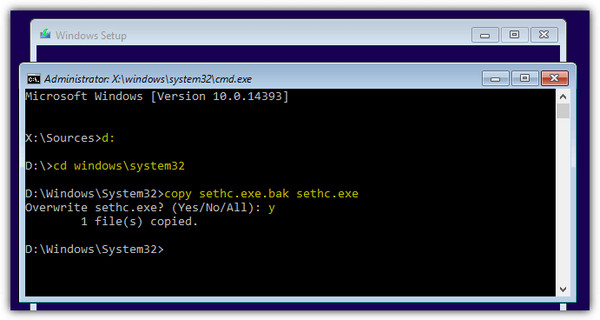
Section One
Boot Using Command+R keys:
1. Restart the computer.
2. Immediately after the chime press and hold down the
'COMMAND' and the 'R' keys together.
3. Release the keys when the Utilities Menu appears.
If you use FileVault 2 then open Disk Utility, select the protected volume and click on the Unlock button in the toolbar. You will be asked for your admin password. Quit Disk Utility.
Open Terminal from the Utilities' menu in the main menubar. At the prompt enter the following command:
resetpassword
Press RETURN.

A window opens to Reset Password. Select your startup volume. From the menu labeled Select the user account select System Administrator (root). Follow the prompts for setting a password. Be sure you write down the new password so you don’t forget it.
Now, from the menubar select the Restart… option.
Section Two
If you are using FileVault then log in as usual, then select Log Out… From the menubar or press SHIFT-COMMAND-Q. Don’t RESTART. You will be returned to the Login screen.
At the login screen click Other… Enter root in the Name field. Enter the password you set up from Section One in the Password field. This should have you logged in as the “root” user. While in “root” be careful what you type or enter. Carefully follow these instructions.
Open Users & Groups preferences panel. Select your normal administrator account from the list of users and check the box labeled, Allow the user to administer this computer. You will be prompted to restart. After the login window appears, log in as yourself—not as root.
Your administrator status should now be restored.
Section Three
You should disable the root user if you enabled it. Follow the instructions in OS X Mountain Lion- Enable and disable the root user under the heading, “Disable the root user.” You will be asked to authenticate in Directory Utility as root with the password you set in the first section. The linked article also works in Mountain Lion and Yosemite.
How to Create a New User Account if You Cannot Access Your Admin Account
Reboot the computer. At the chime press and hold down the COMMAND-S keys to start into Single-user Mode.
You will boot to a black screen with scrolling white text, release the keys and wait for it to finish.
Enter the following lines at the command prompt pressing RETURN after each:
mount -uw /
rm /var/db/.applesetupdone
reboot
After you reboot the computer you will be taken to the Setup Assistant. When you get to the point where you are asked to set up your new user account, create a new admin account. Be sure to name this user account something different than the admin user account that already exists on the system. When you finish the Setup Assistant, it will automatically log you into the new account.
How To Run As Administrator On Mac
You can transfer your files from the old account to the new one. See Transferring files from one User Account to another. Once you have moved all your files into your new account, you can delete the old account using Accounts or Users & Groups preferences.
Admin Account Mac
