how to hack a phone
Mar 17, 2019 Thirdly, locate the MAC address from the target’s phone. A MAC address is a 12-character identifier. A MAC address varies from one device to other. So, try to find the platform of the victim’s smartphone. Also, find the MAC address of your own smartphone and save it in a secure manner. Nov 17, 2016 How to hack any android phone via PC using ip mac address’ has been added to our website after successful testing, this tool will work for you as described and wont let you down. How to hack any android phone via PC using ip mac address’ has latest anti detection system built in, such as proxy and VPN support.
To begin with a day till the night, we all are busy with our smartphones. We all know that the smartphones have become an important part of our life. Most importantly, we use smartphones to connect with people. But everything in this universe has it’s pro and cons as well. So, there are several advantages and several problems with smartphones which may affect our life. For example, as a parent or head of a company, we can have a fear of getting our child in wrong hands or getting cheated by our employees. In order to prevent this situation from occurring, one of the best ways is to track them and their phone. In this article, I will try to tell you almost everything about how to hack a phone.
How to Hack a Phone (Android)?
A while ago, I watched a documentary on two white hat hackers, hacking about 12 students mobiles. However, their attack method was outdated compared to present one. They used two laptops, and Maltego CE Transformers to create a MiTM (Man-in-The-Middle) attack. They actually proved their point by entering some of the students mobiles, accessing their Facebook accounts, reading their emails, this was a test just to show what they could do.
The main part of their attack was the Wi-fi pineapple which costs $100. There are tons of software which are avilable for free on the internet like the raspberry pi v3 and kali Linux. In my next post, I will try to cover some basic concepts of it.
MAC Spoofing
A Media Access Control address is a 12-character unique identifier assigned to the network adapter of your WiFi device. A MAC address can be used to uniquely identify the smartphone of your friend whom you want to hack the Whatsapp account. If you want to access the WhatsApp account of your friend, you need to find the MAC address of their account. Follow the below steps in order to hack your friend’s account.
First, uninstall WhatsApp from your device. Secondly, acquire the smartphone of the target(victim) that you wish to hack. The victim’s mobile phone will be essential at two variant steps throughout the hacking process. Be cautious while using the victim’s phone. Don’t take much time and try to place it back before the victim starts to locate the device. Thirdly, locate the MAC address from the target’s phone. A MAC address is a 12-character identifier.
A MAC address varies from one device to other. So, try to find the platform of the victim’s smartphone. Also, find the MAC address of your own smartphone and save it in a secure manner.
Next, spoof your MAC address similar to the victim’s MAC address. by doing this, the MAC address allow your mobile device to disguise as victim’s device. Also, there is an advantage of letting you persuade WhatsApp that you are logging into your own account. But, truly you are trying to log in into the victim’s WhatsApp account. Next, install various spoofing applications depending on the victim’s smartphone. For android device, go for terminal emulator and busy box. For IOS device, go for MacDaddy X or Wi-fi Spoof.
How to Hack a Phone using Terminal Emulator
While using terminal, type “ip link show” and it will show a list of interfaces. after that, identify the one which has your MAC address.
In the terminal emulator, enter “ip link set eth0 address XX:XX:XX:XX:XX:XX” and “ip link set eth0 broadcast XX:XX:XX:XX:XX:XX”, where eth0 is the interface you identified and XX:XX:XX:XX:XX:XX is your target’s MAC address. Next, reinstall and configure WhatsApp in your smartphone. After doing this, you can access the victim’s account. So, start this by adding the phone number of the victim’s account while setting up the account. This allows you to receive and send messages from the victim’s account.
During the configuration process, the confirmation code will be sent to victim’s phone number. Access the victim’s phone for the last time to acquire that verification code. Enter that code in your phone and you are good to go. Next, change your MAC address as quick as possible after successfully accessing the victim’s phone.
How to Hack a Phone using Spyware?
According to the current market trend, there are many companies that are promoting spyware applications and people are willing to pay for it. But before doing such thing, choose only genuine companies which are trustworthy. According to me, MySpy is one of the most trustworthy spying application available on play store. You will have to download and install the mySpy app onto the victim’s phone on which you want to access and monitor the WhatsApp messages. The spy apps that you use are very much essential and intended for the employees, parents, government officials in order to access or monitor the activities of subordinates, children and other . Here are some steps on “how to hack a phone using MySpy” application.
First of all, make sure that the victim gives permission to access and monitor their mobile. After that, install MySpy on your phone as well as on victim’s phone. Next, follow the instructions carefully so as to install the app and make sure that you configure all your settings properly. Now it’s time to start our hacking process. Now, you can receive and send messages on the victim’s account. Finally, you’ve have hacked the victim’s account. If you’ve any other great ideas, comment down below and don’t forget to follow us on Instagram.

Want to access a locked Android phone via USB from computer but don’t know how? Take it easy, this guide will show you the detailed steps of accessing locked Android from PC or Mac.
Android Tips
Common Android Tips
Locked Android Tips
Android Music & Video Tips
When you forget the lock password or lock pattern of your Android phone, you’re not be allowed to use your Android device anymore, let alone access the content on your locked Android phone. All of your important data like messages, photos, songs, movies, and more are out of reach.
Being locked screen of your own phone is indeed depressed. You may wonder “Can I access my Android phone by USB from my computer?” Actually, if you can’t unlock your phone at first, you cannot access the content either. However, there is a tool called PhoneRescue for Android that can help you access a locked Android phone via USB from both PC and Mac computer, as well as remove the lock screen of your Android phone.
What You Need
How To Hack Into Mac Computer
– Your Android phone
How To Hack Into Mac Desktop
– A USB cable
– PhoneRescue for Android
PhoneRescue is a professional iOS & Android data recovery, and PhoneRescue for Android is dedicated to helping Android users recover various types of lost or deleted data, such as contacts, photos, messages, videos, calendar, and more. Meanwhile, it also provides a free feature called Android Screen Lock Removal to help you access a locked Android phone with no effort.
PhoneRescue for Android – Unlock Android
- Removes the lock screen in one click on the Android phone.
- No harm to the existing data or erase anything on your Android.
- Recover data from your Android Phones directly.
- Secure your privacy, 100% clean & safe.
Free Download100% Clean & Safe
Free Download100% Clean & Safe
Now, download PhoneRescue for Android on your Mac or PC computer, and follow steps below to see how to access a locked Android phone via USB from the computer.
How to Access A Locked Android Phone via USB
Step 1. Launch PhoneRescue for Android on your computer > Connect your Android phone to the computer with USB cable > Click Lock Screen Removal.
How to Access A Locked Android Phone via USB – Step 1
Step 2. Click on the Start Unlock button to proceed.
How to Access A Locked Android Phone via USB – Step 2
Step 3. After successfully removing the screen lock, click the Back button, and select Data Recovery. Select what kind of data you would like to access and click the right arrow to quickly scan your device.
How to Access A Locked Android Phone via USB – Step 3
Step 4. After scanning the process finish, all current files and data on your Android phone will be listed by categories as below. Choose the files you need and click the To Computer button to extract them to your computer.
How to Access A Locked Android Phone via USB – Step 4
The Bottom Line
That’s all about how to access a locked Android phone via USB from PC or Mac computer, as you can see, with PhoneRescue for Android, you can make it with only a few clicks. Just as easy as ABC, isn’t it? Why not download it to have a try?
Free Download * 100% Clean & Safe
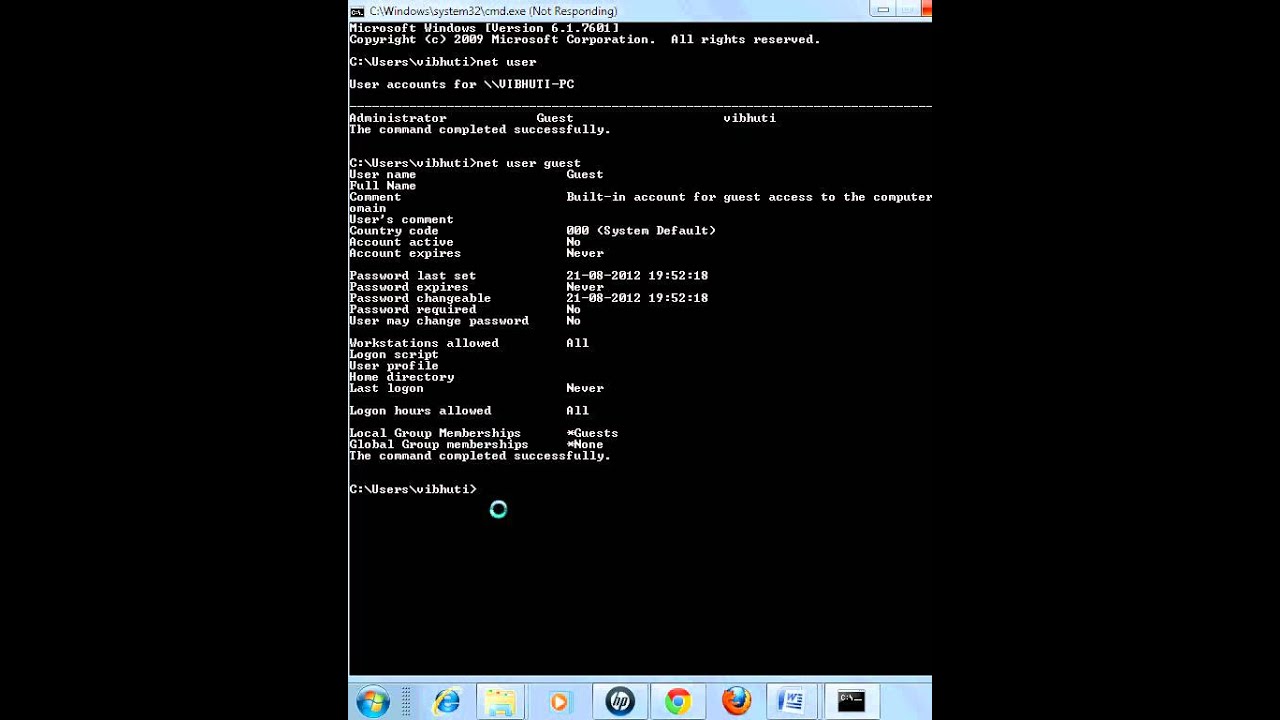
Product-related questions? Contact Our Support Team to Get Quick Solution >